| Jobs | Records | Time | Reports | CRM | Admin |
|---|---|---|---|---|---|
| Creating Jobs | Worker Records | Timesheets | General | Communications | User Management |
| Making Placements | Compliance | Purchase Orders | Holiday | Daily Requirements | Eligibility Rules |
| Vendor Management | Supplier Records | Clocking Information | AWR | Electronic Registration | Outsourced Payroll Providers |
| Neutral Vendor Services | Site Records | Absence | Placement Documentation | Limited Company Records | |
| Registrations | Time & Attendance | Managing Rates | |||
| Bespoke | Vendor Management | Managing Pay Elements | |||
| Managing Cost Codes | |||||
| Sector Management | |||||
| Managing Shift Patterns | |||||
| VMS Site Links | |||||
| Managing Third-party Integrations |
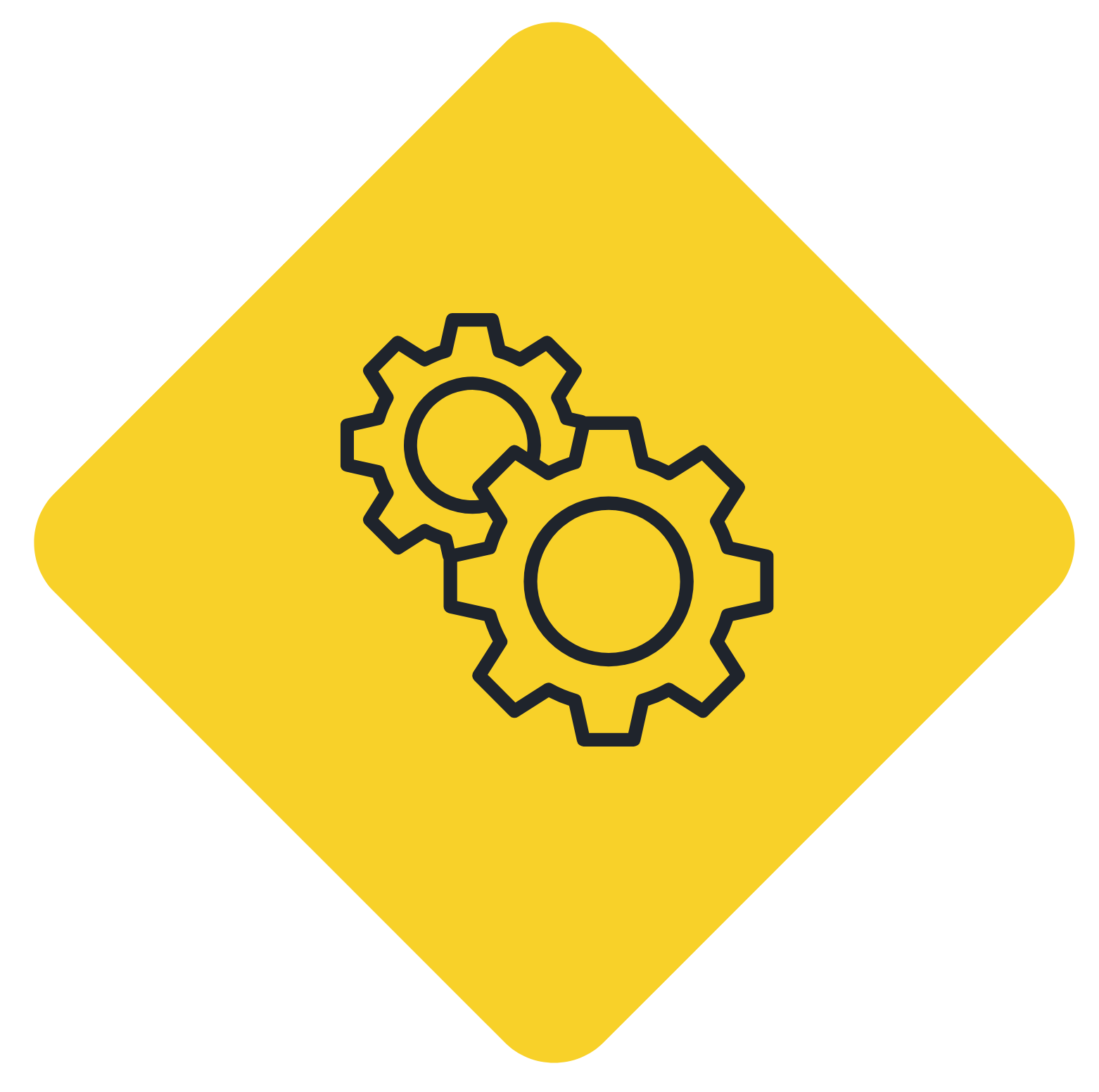 System Features
System Features
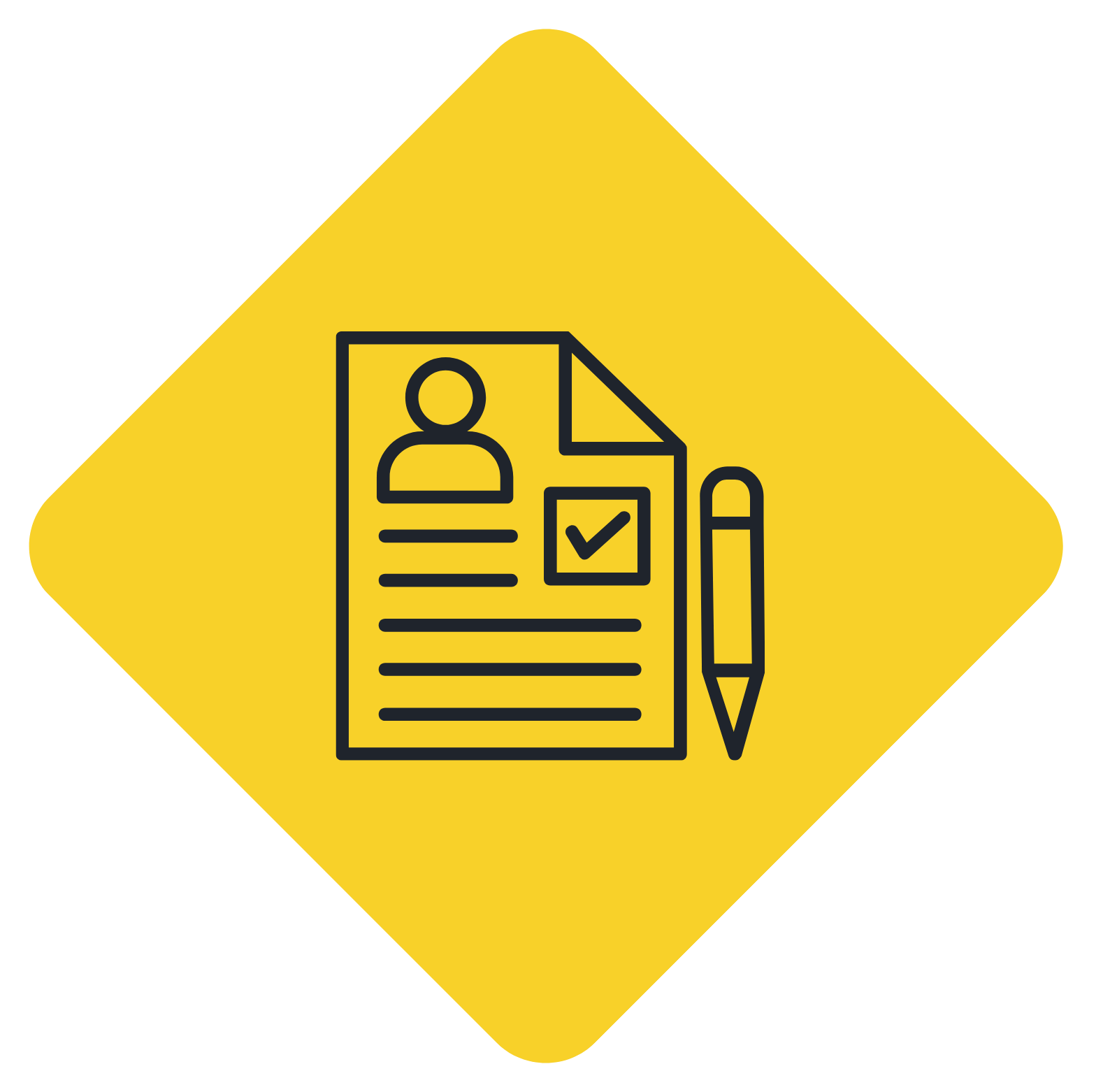
Applicant Tracking and Candidate Management
Booking and Applicant Matching
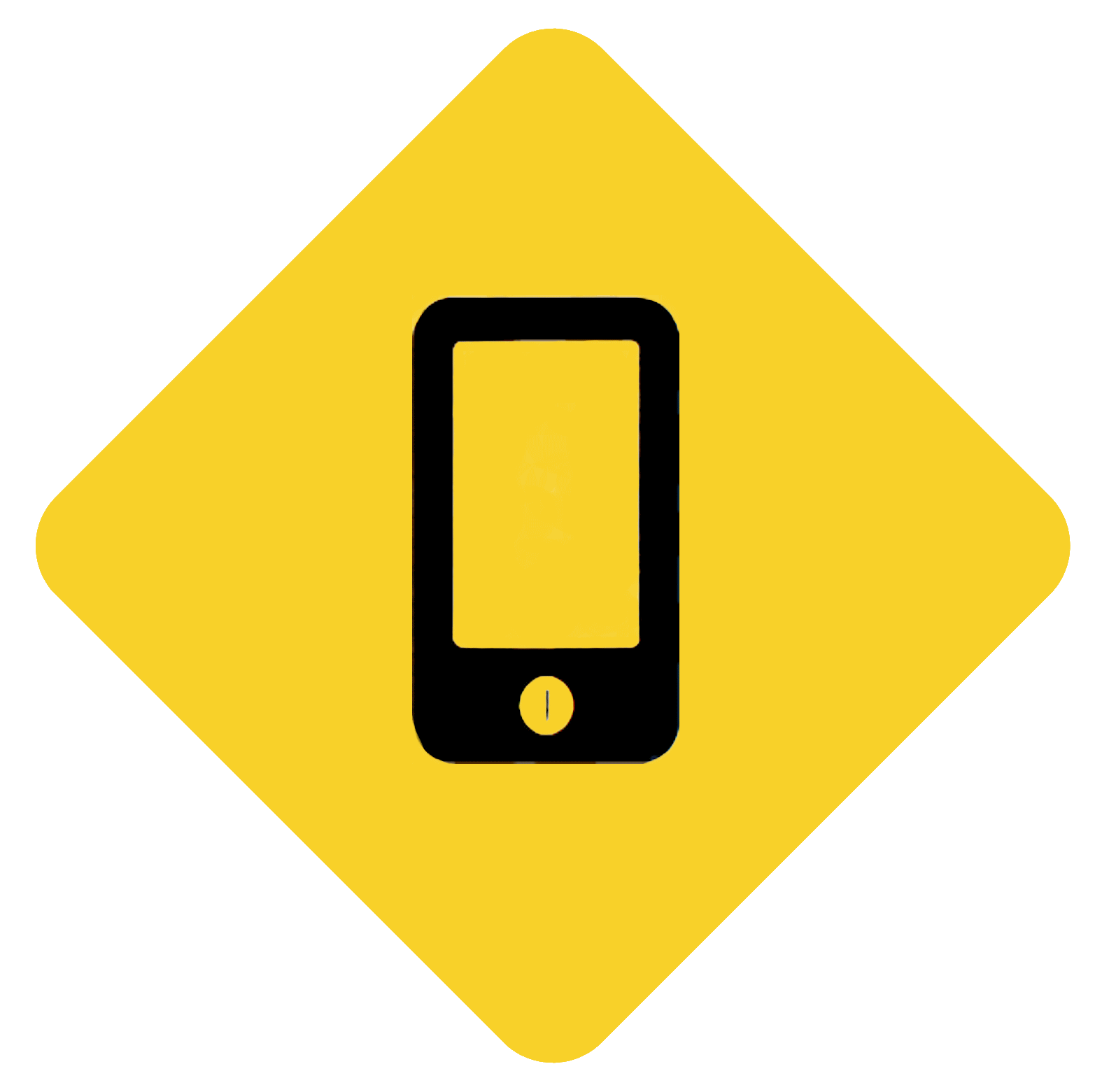
Candidate Mobile Application
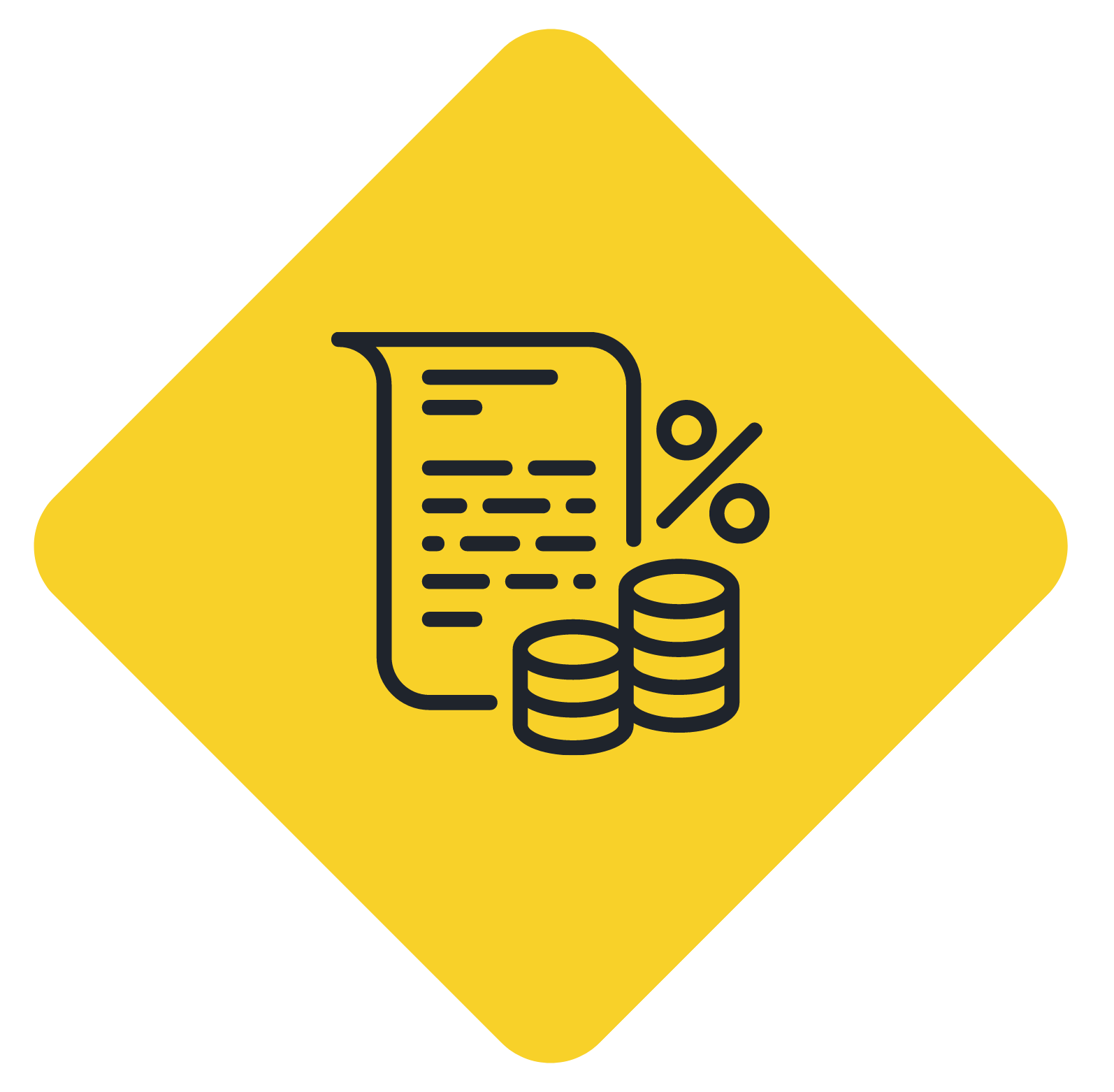
Pay & Bill

Reporting Suite
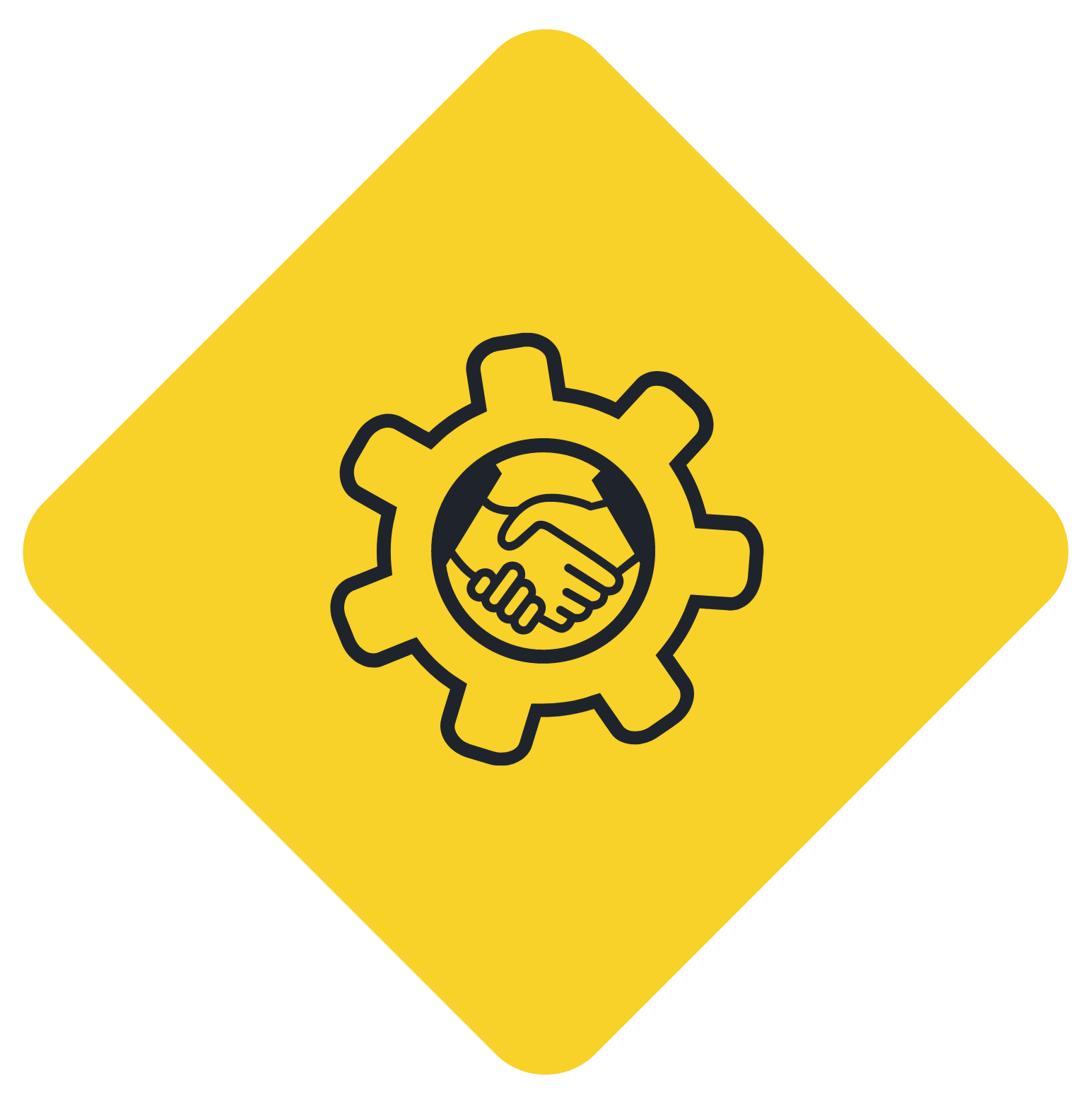
Sales CRM
© 2025 QUADZU LTD